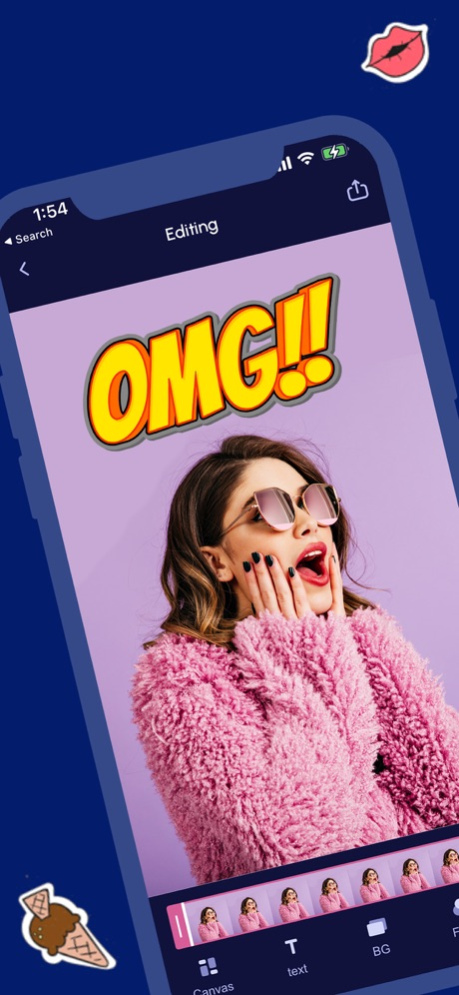Gifex- Gif Creator, Gif Maker 1.1.7
Free Version
Publisher Description
Gifex is the easiest way to turn your photos, live photos and videos into mind blowing GIFs! Decorate your master piece with stickers, filters, effects, background, gradients and more!
Create GIFs and Videos:
• Create GIFs using live photos, photos, videos, burst photos, existing GIFs & slow motion videos.
Multiple Canvas Style:
• Define your canvas size with popular resolutions including instagram story, twitter and other social media
Text Tool:
• Add more creative to your GIFs with text tool. Browse our fonts library and customize your texts by adding colors and patterns. Adjust opacity, shadow and change text alignment with vertical/ horizontal spaces.
Sticker Collection
• Decorate your masterpiece with sticker library. Add different colors, overlay patterns, opacity and shadows. Adjust the settings to get the best out of it
Save & Share easily:
• Save your GIF as Video File or Save Video as GIF File with looping counts. Quickly share them to Instagram, Twitter, Facebook, TikTok, WhatsApp, Facebook Messenger, Weibo, WeChat, QQ, etc
Sketch & Draw
• Add more colorful to your GIF with brush strokes. Change brush colors, adjust their size and play with eraser tool to make your GIF perfect.
Get Gifex Premium
Unlimited access to all the premium features and daily content updates during the subscription period. The subscriptions is $4.99 per Month with 3 Days trial period or equal to the same price tier as Apple App Store Matrix, determined as the equivalent of subscription price in $USD.
You may cancel a subscription or free-trial anytime via the subscription setting through your iTunes account. This must be done 24 hours before the end of the free trial or subscription period to avoid being charged. The subscription will automatically renew unless auto-renew is turned off at least 24 hours before the end of the current period. No cancellation of the current subscription is allowed during the active subscription period. Any unused portion of a free trial period will be forfeited when the user purchases a Drawing Desk Unlimited subscription.
Terms & Conditions : https://www.pixelappsstudio.com/terms/
Privacy Policy : https://www.pixelappsstudio.com/privacy/
We always love to hear from you.
If you are enjoying Gifex, please leave us a review on App Store. That will help us to grow.
Bugs? Feedbacks? Suggestions? Feel free to contact us.
Email: hello@pixelappsstudio.com
Twitter: https://twitter.com/gifex
Instagram: http://instagram.com/gifex
Facebook: https://www.facebook.com/Gifex
Nov 29, 2022
Version 1.1.7
-Bugs fixed
-Performance Optimized
About Gifex- Gif Creator, Gif Maker
Gifex- Gif Creator, Gif Maker is a free app for iOS published in the System Maintenance list of apps, part of System Utilities.
The company that develops Gifex- Gif Creator, Gif Maker is Pixel Apps Inc. The latest version released by its developer is 1.1.7.
To install Gifex- Gif Creator, Gif Maker on your iOS device, just click the green Continue To App button above to start the installation process. The app is listed on our website since 2022-11-29 and was downloaded 1 times. We have already checked if the download link is safe, however for your own protection we recommend that you scan the downloaded app with your antivirus. Your antivirus may detect the Gifex- Gif Creator, Gif Maker as malware if the download link is broken.
How to install Gifex- Gif Creator, Gif Maker on your iOS device:
- Click on the Continue To App button on our website. This will redirect you to the App Store.
- Once the Gifex- Gif Creator, Gif Maker is shown in the iTunes listing of your iOS device, you can start its download and installation. Tap on the GET button to the right of the app to start downloading it.
- If you are not logged-in the iOS appstore app, you'll be prompted for your your Apple ID and/or password.
- After Gifex- Gif Creator, Gif Maker is downloaded, you'll see an INSTALL button to the right. Tap on it to start the actual installation of the iOS app.
- Once installation is finished you can tap on the OPEN button to start it. Its icon will also be added to your device home screen.